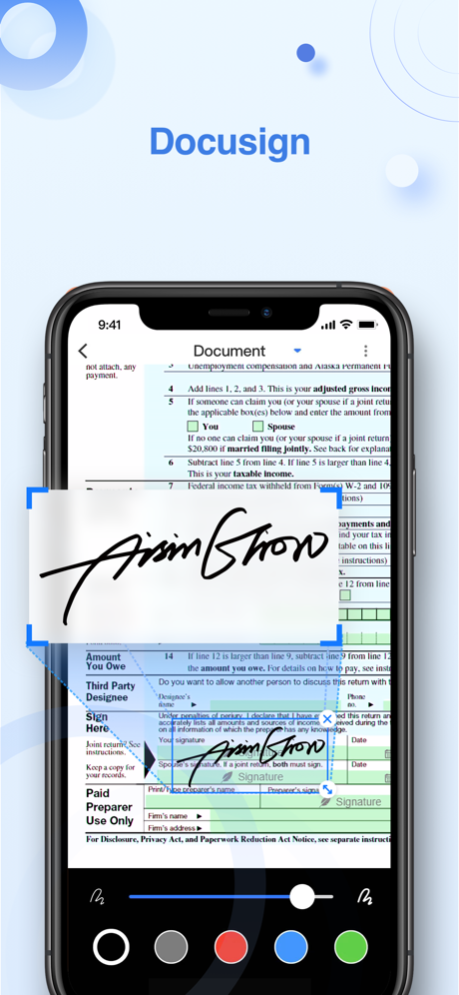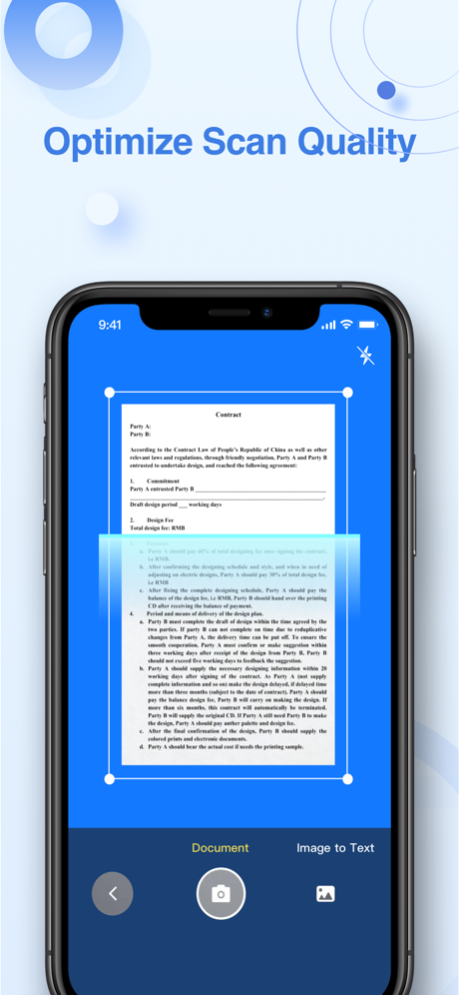PDF Fill&Sign-Adobe PDF editor 8.0.1
Free Version
Publisher Description
PDF Fill & Sign lets you fill and sign document on your mobile phone speed. No printing needed. No scanner needed. No paper needed.
For those on the go and those who work from home, PDF Fill & Sign makes filling and signing documents very simple.
Download it now for FREE!
Features:
* Fill doucment
Open a Pdf from any App with PDF Fill&Sign. Tap to enter text or handwrite in form fields.
Choose variety of colors and pen thickness.
Pdf content Zoom In / Zoom Out.
* e-Signature
Create your signature with your finger, or use a signature on scanned paper, then apply your signature or initials to the form.
* Share with email or IM
Save forms in PDF or picture, and send to others immediately via email or IM.
Other features:
* Extract Texts from Image, OCR
* Optimize Scan Quality
* Quick Export PDF/JPEG Files
* AirPrint & Fax Documents
Payment models for Premium subscription:
-$ 4.99/month
Purchase Premium to unlock all the paid features. Subscription fee will be charged monthly.
Payment will be charged to iTunes Account at confirmation of purchase. Subscription automatically renews unless auto-renewal is turned off at least 24 hours before the end of the current period.
Your account will be charged for your renewal plan within 24 hours prior to the end of the current period. Subscriptions may be managed by the user and auto-renewal may by turned off by going to the user's Account Settings after purchase.
Your trial will end immediately if you paid for the subscription within the product.
Terms of Use:
https://text-ocr.com/userterms-pdfsign-en
Privacy Policy:
https://text-ocr.com/privacy-pdfsign-en
Nov 30, 2021
Version 8.0.1
Improved performance and stability.
Bug fixed.
About PDF Fill&Sign-Adobe PDF editor
PDF Fill&Sign-Adobe PDF editor is a free app for iOS published in the Office Suites & Tools list of apps, part of Business.
The company that develops PDF Fill&Sign-Adobe PDF editor is YXTECH LTD. The latest version released by its developer is 8.0.1.
To install PDF Fill&Sign-Adobe PDF editor on your iOS device, just click the green Continue To App button above to start the installation process. The app is listed on our website since 2021-11-30 and was downloaded 3 times. We have already checked if the download link is safe, however for your own protection we recommend that you scan the downloaded app with your antivirus. Your antivirus may detect the PDF Fill&Sign-Adobe PDF editor as malware if the download link is broken.
How to install PDF Fill&Sign-Adobe PDF editor on your iOS device:
- Click on the Continue To App button on our website. This will redirect you to the App Store.
- Once the PDF Fill&Sign-Adobe PDF editor is shown in the iTunes listing of your iOS device, you can start its download and installation. Tap on the GET button to the right of the app to start downloading it.
- If you are not logged-in the iOS appstore app, you'll be prompted for your your Apple ID and/or password.
- After PDF Fill&Sign-Adobe PDF editor is downloaded, you'll see an INSTALL button to the right. Tap on it to start the actual installation of the iOS app.
- Once installation is finished you can tap on the OPEN button to start it. Its icon will also be added to your device home screen.